Applying for or renewing a UK passport hinges on having a compliant photograph that adheres to strict guidelines set forth by the HM Passport Office. These rules are in place to ensure passport photos meet the necessary standards for biometric identification and security.
Don’t let your travel plans be delayed just because of a wrong passport photo size.
This comprehensive guide aims to demystify the UK passport photo size requirements, equipping you with the knowledge to get it right the first time.
Key Components of a UK Passport Photo
| Key Component | Requirement |
|---|---|
| Size | 45mm high x 35mm wide |
| Background | Plain cream or light grey, without shadows |
| Head Size | Between 29mm and 34mm from chin to crown of head |
| Expression | Neutral expression, mouth closed |
| Eyes | Eyes open and clearly visible, no red-eye |
| Glasses | Allowed if normally worn, but frames shouldn’t obscure eyes and no glare on lenses |
| Headwear | Not allowed unless worn for religious or medical reasons |
| Shadows | No shadows on the face or background |
| Quality | Clear, sharp focus, printed on photo-quality paper |
| Digital Photos | Must meet the size/resolution requirements specified on gov.uk |
UK Passport Photo size
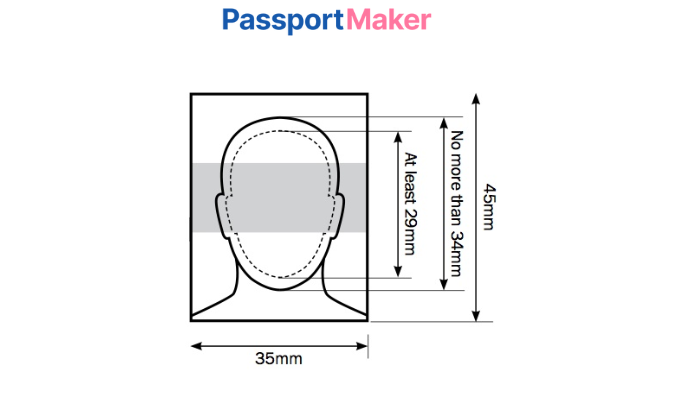
The standard dimensions for a UK passport photo are 45mm x 35mm, which is the same as Taiwan passport photo size requirement. These measurements are non-negotiable and must be followed precisely to meet the required specifications.
Here is a table of UK passport photo size in other measurements:
| mm | cm | inches | |
| Height | 45mm | 4.5cm | 1.77″ |
| Width | 35mm | 3.5cm | 1.38″ |
Background
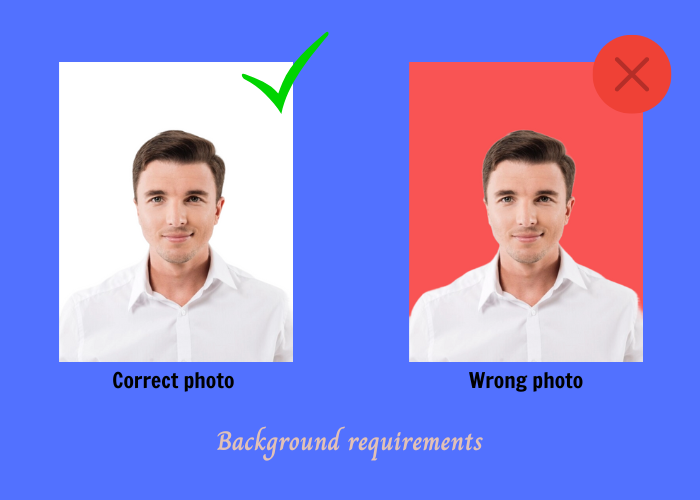
The background should be plain, light-colored, and free from any patterns or objects. This requirement ensures your face is the primary focus without distractions. And it could interfere with biometric identification.
Clothing
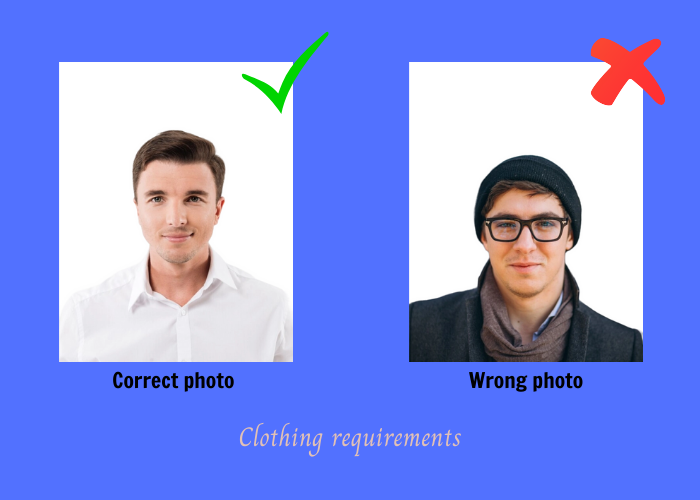
When taking your photo, wear clothing that complies with the guidelines. You should wear clothes that have a plain, neutral color contrasting with the background. Besides, avoid wearing headwear, unless it is for religious and medical reasons.
Make sure that accessories won’t cover your face.
Face expression
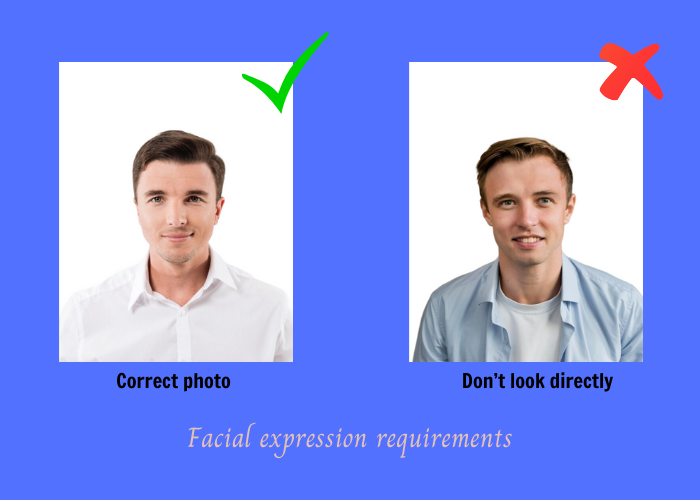
Your facial expression should be neutral, with your mouth closed and eyes open, looking directly at the camera for clear visibility and recognition.
If you are wearing either glasses or head covering for religious or medical purposes, there are certain rules. If possible, remove the glasses and see to it that the head coverings do not cast shadows on the face.
HM Passport Office can refuse your application if your UK passport photo does not meet these requirements.
Rules for Children’s UK Passport Photos
However, for children under 6 years old, the instructions are slightly different. At this age they may have their mouths open and be propped up by an adult.
On the other hand a neutral look should still be maintained with a child facing forward with open eyes. It is allowed to smile but don’t make faces or poses exaggeratedly.
The rules for glasses and head coverings remain as adults.
Where to Get UK Passport Photos Taken and Cost
To provide passport photographs designed specifically for passport applications post offices across many parts of United Kingdom in partnership with travel agents and dedicated photo studios offer professional photo booth services.
Search ‘passport photo service near me’ on google then select which one is nearest to you.
These booths take shots according to specific requirements and their workers help you through this process. The charges typically range from £5 – £15 per set of photos.
The expensive way is hiring a professional photographer who specializes in taking visa and passport pictures; they charge between £10 – 30+ depending on photographer experience and place of work since their equipment ensures that all official regulations are met while taking such photos.
Online services where you upload your own picture which will be edited online into a version adhering to U.K.’s passport picture regulations would cost $5- $15 which became convenient for those who prefer making-taking pictures at home over going out of them.
Self-made passport photographs at homes serve as the least costly method though it requires some equipment and knowledge so as to get good results that meet specifications from lighting, camera settings as well as following guidelines. It is just cheap as you only need a camera/mobile phone and probably basic editing software.
| Option | Cost Range | Convenience | Compliance | Assurance |
| Professional Photo Booths | £5 – £15 | High | High | High |
| Professional Photographers | £10 – £30+ | Moderate | High | High |
| Online Services | £5 – £15 | High | Moderate | Moderate |
| DIY at Home | Minimal | Low | Low | Low |
Tips for Taking the Perfect UK Passport Photo at Home

Here are tips to succeed in make your own UK passport photo:
- Lighting: To have a good exposure and clarity, make sure there is enough lighting in the picture. For natural light, use sun from a window or light from a door but not harsh direct illumination on your face.
- Camera Angle: When taking that picture, your head should be straight towards the lens hence having the camera put at eye level. Position yourself 1.5 meters (4-5 feet) away from the camera for correct framing.
- Image Quality: The image must have a minimum resolution of 600 dpi and it should be saved as JPEG file format with file size not exceeding 10MB.
- Retaking and Editing: Take numerous photographs to try out different angles and facial expressions; after you’ve chosen your best shots, crop and resize them using free easy-to-use editing software so they fit within 45mm x 35mm dimensions.
Some equipment and software recommended by Passport Maker can enable you to create a UK passport photo while at home.
- A good example is a digital camera or iphone 12 pro for an instance.
- For instance, on a tripod or stable surface
- Opt for a simple light background.
- The third requirement is photo editing software (adobe photoshop, gimp, online tools like Passportmaker.ai)
Photo Editing for Official Documents
Among others, various photo editing tools and software available include basic online editors and advanced desktop applications like Adobe Photoshop, GIMP (free), and online tools like Passport Maker Online.
When you edit your UK passport photo you should crop it to 45mm x 35mm as well as adjust brightness/contrast so that your face is clearly seen against a plain light background. No filters or effects changing the face and surroundings.
Professional photo editing services specialize in preparing images for official documents like passports, with experience ensuring photos meet all necessary guidelines. Costs range from £5 to £15 or more depending on the service and turnaround time.
| Software | Cost | Ease of Use | Advanced Features |
| Adobe Photoshop | From $9.99/month | Moderate | High |
| GIMP | Free | Moderate | High |
| Passport Maker | Free | Easy | Low |
Conclusion
Ensuring your uk passport photograph complies with all size and specification criteria is important for an easy application process or renewal without any complications caused by non-compliant pictures contained herein.
Once more, we summarize the key elements to focus on:
- The first step involves taking a picture with dimensions of 45mm X 35mm.
- Taking such photos requires a plain background that is not distorted by other things.
- Facial expressions should be neutral with eyes open yet mouth closed.
- Hence comply with dressing code as well as spectacles plus covering up head too.
- Finally ensure proper lighting camera angle image quality at home when taking photographs.
This guide provides the knowledge and tips required whether you are visiting professional booths working with photographers or doing it yourself to obtain a passport photo that meets the requirements.
You can use it as a helpful tool for simplification of this procedure.
Frequently Asked Questions
- Can I smile in my UK passport photo?
No, you cannot. You should maintain neutral facial expression and keep your mouth closed.
- Can I wear a hat or head covering?
Head coverings are allowed on religious grounds or for medical reasons but they should not cast shadows on your face while hats or any other headgear without reasonable cause shall be prohibited.
- How recent must my photo be?
There is no specific time limit but it should still resemble you so it’s best to use one that was taken within the last six months.
- What if I don’t have access to a professional photo booth?
Take your own picture at home following the guidelines carefully or use an online service that will ensure compliance.
Also, our PassportMaker Blog (blog.passportmaker.ai) team is available throughout this process to help with more inquiries directly.
Resources
The information in the blog is collected from:
- GOV.UK – Photos for Passports: (https://www.gov.uk/photos-for-passports/photo-requirements) This is the primary source, providing all the official details and specifications.
- GOV.UK – Passport Photo Guidance: (https://assets.publishing.service.gov.uk/media/5a7e2f0140f0b62302689b37/Photoguidance_v7.pdf) This offers a downloadable PDF with instructions and additional information.



