During the process of making an Indian passport application, Indian passport photo requirements is one of the parts you need to pay special attention to in order to have a photo that meets the prescribed standards to avoid being rejected or delayed. This causes a lot of trouble, wastes time and affects your work or travel plans.
To avoid making unnecessary mistakes when completing your passport photo, this article will help you better understand the requirements of Indian passport photo, which are regulated by the Ministry of External Affairs (MEA), Government of India
Requirements for Indian passport photos
| Criteria | Requirement |
|---|---|
| Style | Full face, front view, with eyes open |
| Background | Plain white or off-white |
| Facial Features | Clearly shown, bottom of chin to top of forehead, both sides of face (even with religious headwear) |
| Head Covering | Not permitted (except for religious reasons) |
| Size | 2 inch x 2 inch (51 mm x 51 mm) |
| Head Size | 1 inch to 1 3/8 inches (25 mm to 35 mm) from top of hair to bottom of chin |
| Eye Height | Between 1 1/8 inches to 1 3/8 inches (25 mm to 35 mm) from the bottom of the photo |
| Expression | Natural, no smiling or frowning |
| Color | Color |
| Print Quality | Clear, continuous-tone quality |
| Shadows | No distracting shadows on face or background |
| Lighting | Even and balanced lighting to avoid glare |
| Hair | Must not obscure eyes |
| Retouching | Not allowed |
| Dimensions | Photo dimensions should not be smaller than the designated box in the application form |
Here are the detailed Indian passport photo requirements compiled from Indian government regulations.
Indian passport size photo
The Indian passport size photo is 2 inches x 2 inches (51mm x 51 mm). When calculating an Indian passport size photo in cm, each side of the image is 5.1 cm in size. Because the two sides are equal, the Indian passport photo frame will be a square frame, unlike some other countries which are rectangular photo frames.
Photo must show the full head from bottom of chin to top of hair. In particular, the height of the head must be within the range of 1 inch to 1 ⅜ inch (25mm to 35mm). Eye height specified in the photo is between 1 1/8 inches to 1 ⅓ inches.
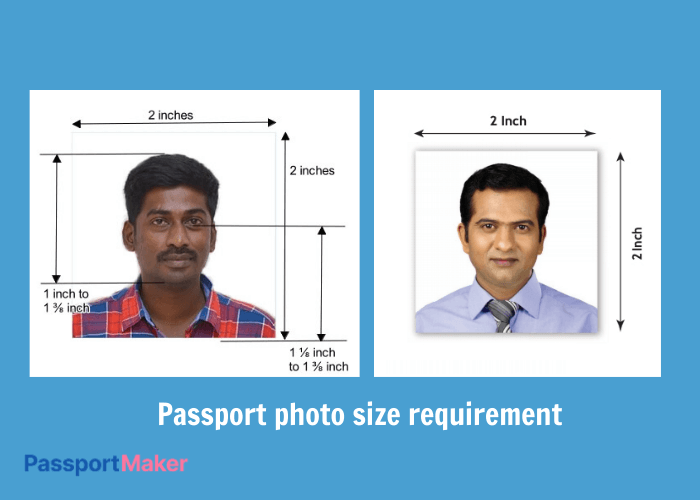
Digital specifications
- Dimensions and size: The size of the digital file is limited between 20KB and 100KB. The minimum resolution for an Indian passport photo file must be 350 pixels (Width) X 350 pixels (Height), while the maximum resolution is 1000 pixels (Width) X 1000 pixels (Height). The image file should have a bit depth of 24 and a DPI range of 200 to 300.
- Color: The color of the passport photo must be clear and have a continuous-tone quality. Make sure there are no different colors or strange strokes in the photo. These details will reduce photo quality and not accurately reflect the applicant’s skin tone.
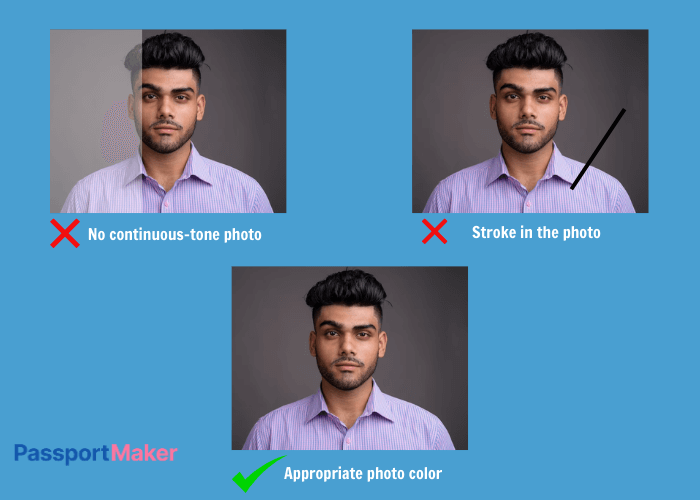
- Background: The background must be plain, without patterns, and contrast with the color of your outfit and skin tone to best reflect your face. Besides, avoid letting shadows of the face, ears, and shoulders appear in the background.
Face express and posing
Face expression and posture are extremely important factors that you need to pay attention to Indian passport photo requirements.
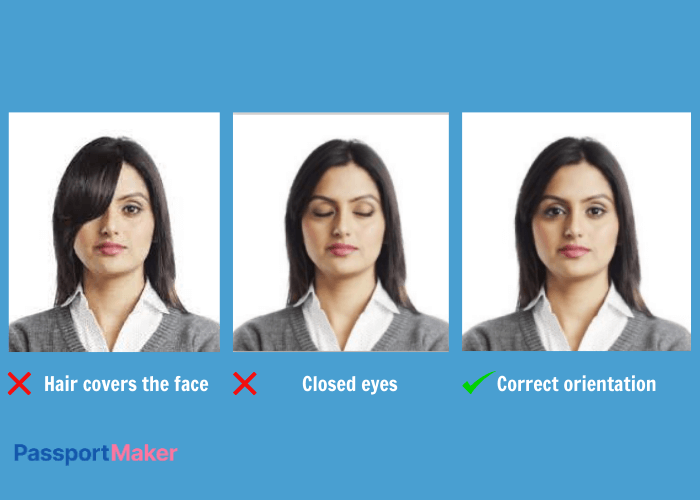
Regarding the facial expression, you need to meet the following requirements:
- The eyes must be open and visible.
- Do not let hair, colored glasses or foreign objects obscure the applicant’s eyes.
- Face in a relaxed state, avoid frowning or grimacing.
About the posing, you need to meet the following requirements:
- Your head must be in the center of the photo and face the camera directly.
- Keep the head straight, do not tilt your head, turn the head left or right.
- Eyes look straight at the camera, not looking away.
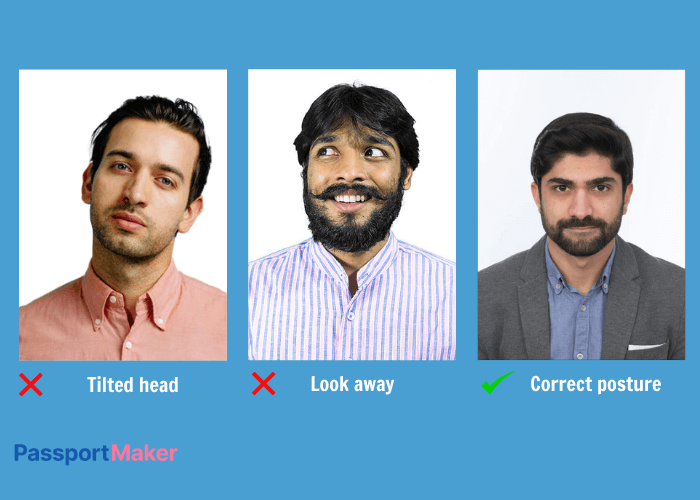
Clothing and accessories
Eyeglasses and head coverings are two accessories that have special requirements for a photo for an Indian passport.
- Tinted or dark eyeglasses are not accepted in Indian photo passports.
- Flash reflection on the eyeglass lenses will be rejected.
- Only head covering for religious reasons are accepted, but facial characteristics from chin to top head must be shown.
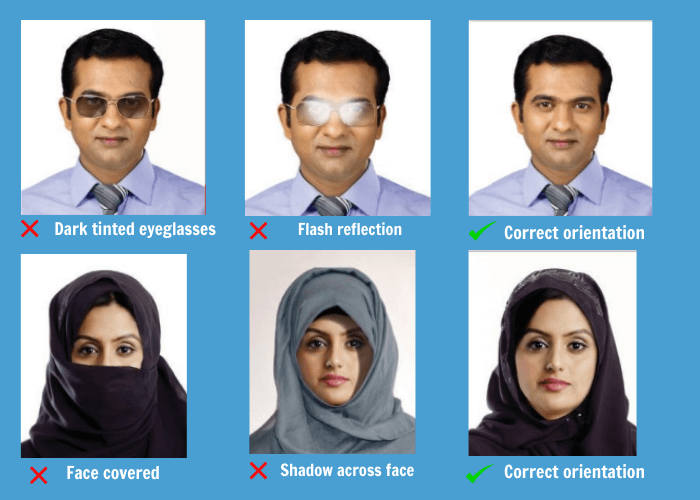
Also read: US Passport Photo Requirements
Indian passport photo requirements for newborn
Photo passport requests for newborns are similar to Indian passport photo requirements. However there are a few different characteristics as follows:
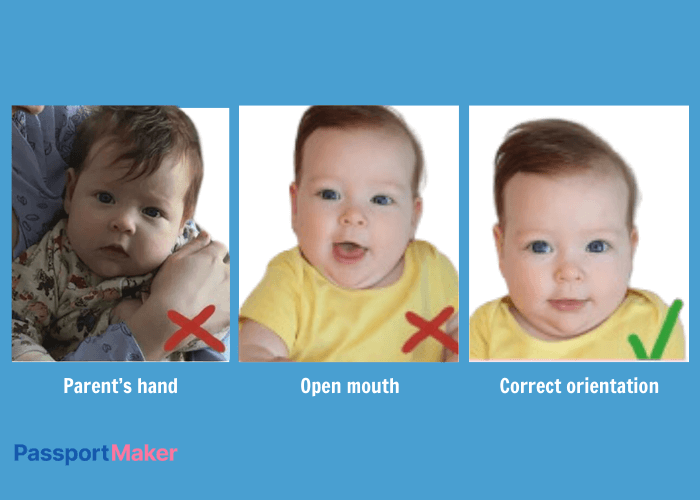
- The passport photo size is 45mm x 35mm.
- The height of the head should range within 34 mm.
- Only closed mouths are accepted.
- There should be 3-5 mm between the top of the photo and the top of the hair.
- Eyes open and visible. However, newborns under 1 year are allowed to close their eyes on the passport photo.
- Only show the child’s head and shoulder in the photo.
- Do not let parents’ hands appear in the photo.
- There should be no objects or other people in the photo.
How to prepare an Indian passport photo at home?
Instead of going to a photo shop, many people choose to take an Indian passport photo at home because it is more convenient and economical. Nowadays, the quality of phone photography is very high, so you can easily get a high-resolution photo for online passport application.
Aligning the photo size to match the Indian passport photo requirements is no longer a worry when there are many apps and tools to help you do this. So here are the steps for you to easily prepare an Indian passport photo at home with PassportMaker.
Step 1: Prepare a good phone camera or digital camera
The important thing to have a sharp photo is that the camera must also be good. Now, you can easily take a beautiful photo when taking it with your phone. So what you need to do is prepare a phone with a good photography function to produce photos with the best resolution.
If you have a personal digital camera, taking beautiful photos is simple. You can prepare a tripod to easily hold the camera steady, prevent vibration or adjust the height to suit your eye level.
Step 2: Choose an appropriate and good-lighting venue
Choosing a suitable location to take photos is something you should pay attention to. You should prioritize finding a location with adequate lighting such as a room with a lamp, or a window with natural light shining in.
Before taking a photo, you should check to see if the light is enough for the photo to be beautiful and sharp. In particular, will the light direction leave shadows when taking photos? If so, you can adjust the seat, or the lights, or the angle of your face to avoid shadows appearing in the photo.

Note: You don’t need to worry too much about choosing the background because PassportMaker will help you remove the background.
Step 3: Take a portrait photo with good posture
Once setup is complete, the next step is to confidently take a portrait photo. You need to remember to follow the posing and accessories requirements mentioned above to get a photo for an Indian passport.

Step 4: Generate the photo
Once you have a fully responsive portrait photo Indian passport photo requirements, you generate your passport photo using PassportMaker with the following steps:
- Choose the country: First, you choose the country you want to apply for a passport. In this case, you choose India as the country so the tool generates your photo according to the Indian passport size photo.
- Upload the photo: Your photo must be less than 10MB and the photo size must be less than 4000 x 3000 pixels. Note that the tool only accepts .jpg or .jpeg files.
- Generate the photo: The tool will help you re-adjust the image to the required image size. Besides, the background will also be removed for further adjustments. You can also choose different background colors to match the photo.
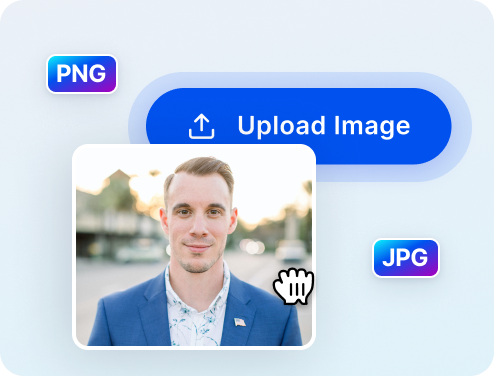
Step 5: Download the photo
You can either edit appropriately or keep the white background after the background is removed. All you have to do is click “download” to save a single or a collection of your favorite photos.
Conclusion
Indian passport photo requirements are extremely important factors when you want to make a passport application. So to avoid having your application rejected, you should pay attention to these requirements. Hopefully this article has provided useful information for you. If you have questions that need answering, please leave a comment below.



