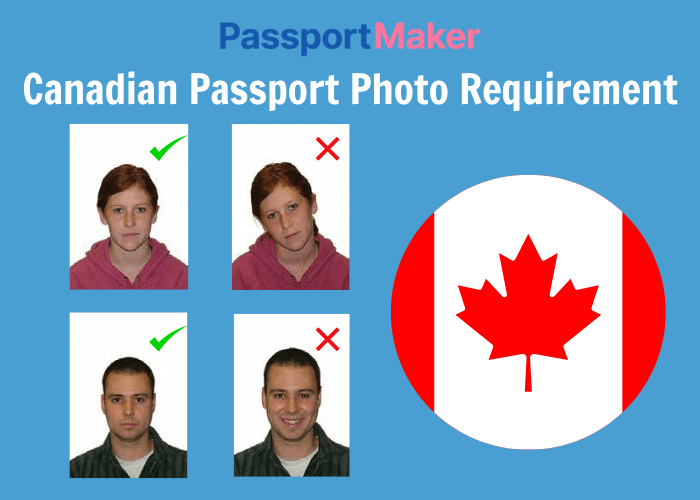You think getting your passport photos taken is just a quick errand, right? Not so fast if you’re applying for a Canadian passport! Canada has some unique requirements that make getting those little prints a bit more involved. For starters, one of your photos needs a special signature – from someone who’s known you for at least two years but isn’t a close relative. Seriously, who did they think you were going to ask, your mail carrier?
The quirkiness doesn’t stop there either. The photographer has to jump through a minor hoop by providing a declaration on the back of one of your pics. And get this – they actually specify the size of your head, right down to the millimeter range! At least Canada keeps things interesting when it comes to travel documentation. While the rules may seem a bit nitpicky, they’re designed to ensure your photos sync up with futuristic facial recognition tech. So embrace the process and work those angles – your jet-setting future depends on those passport-worthy portraits!
In this article, we provide you with all the necessary information about passport photo requirements in Canada to help you avoid unwanted situations. Besides, the article also mentions the passport photo requirement for infants and tips to make a Canadian passport photo online free. Let’s jump in!
What are Canadian passport photo requirements?
| Requirement | Specifications | Notes |
|---|---|---|
| Photo Size | 50mm wide x 70mm high (2 inches x 2 3/4 inches) | Standard size |
| Head Size | 31mm – 36mm (chin to crown of head) | Larger than some countries for clarity |
| Quantity | Two identical photos | – |
| Print Quality | Clear, sharp, well-defined, on high-quality photo paper | No creases or marks |
| Background | Plain white or off-white | No shadows or other objects |
| Facial Expression | Neutral (no smiling, frowning, or raised eyebrows) | For facial recognition purposes |
| Eyes | Open, clearly visible, looking directly at the camera | No red-eye |
| Glasses | Allowed if necessary, no glare, eyes MUST be visible | Medical note might be needed |
| Headwear | Not allowed unless worn for religious reasons | Face must be fully visible |
| Lighting | Uniform, no shadows or glare on face or background | Natural skin tone |
| Date | Taken within the last six months | To reflect your current appearance |
| Guarantor | One photo must be signed on the back by a guarantor | Specific requirements for the guarantor |
| Photographer Declaration | One photo must include a stamp/declaration from the photographer/studio | Includes name, address, date photos were taken |
Below are these Canadian passport photo guidelines compiled from Canadian government regulations that you should keep in mind.
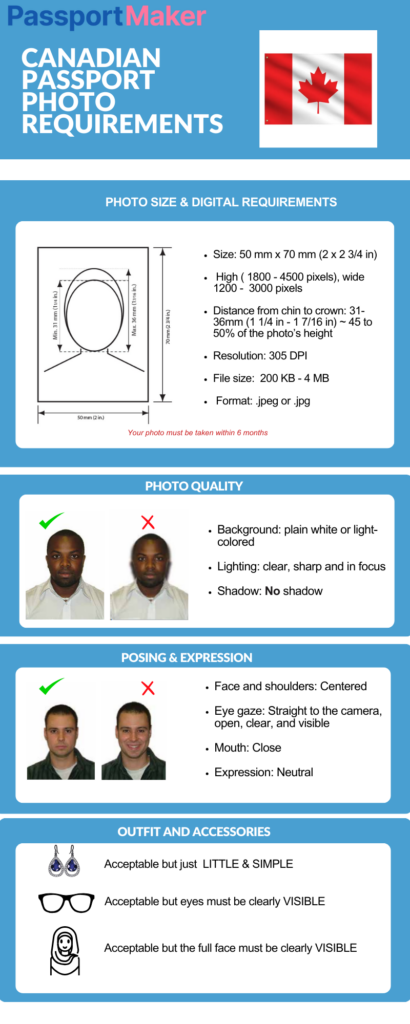
Passport photo size
Canadian passport application photo size is 50 mm X 70 mm (2 inches wide X 23/4 inches long). This is one of the basic requirements of a Canadian passport digital photo that you need to pay special attention to when submitting your passport application.
Besides, the length of your face in the photo from chin to top of the head must be between 31 mm and 36 mm (1 1/4 inches to 1 7/16 inches) to be considered valid. So after taking a photo, you should check this detail so you can adjust it if it exceeds the specified size
Photo quality
You need to ensure the passport photo quality regulations below to be approved as a satisfactory photo.
- Sharpness: Only clear, sharp and in-focus photos are accepted. Photos that are blurry, or have faces that are not clearly visible will be rejected. To get clear and high-quality photos, you should choose a photo studio where there are quality cameras and suitable backgrounds.
- Background: Background must be in plain white or brightly colored to highlight the applicant, especially facial features and clothing. Avoid backgrounds that have textures or strange objects that create distractions from your face.
- Shadow and Lighting: Photos must not have shadows or glare. Uniform lighting is required to not cast shadows of the face, shoulders or ears on the background. The photo must reflect the applicant’s skin tone precisely.
Facial expression
Neutral facial expression is a must in Canadian passport photo requirements to identify identity and avoid fraud. Neutral facial expression includes the following characteristics:
- You must not smile or close your mouth.
- Your eyes are open, visible and looking straight to the camera.
- You should keep your face relaxed, avoid frowning or scowling.
- Red eye effect or red eye alterations are not accepted.
Appearance and posture
Your passport photo must be similar to your current appearance. So the photo must be taken within 6 months before you submit the applicant..
About Canadian passport photo clothing requirements, you need to meet the following:
- Do not wear tint eyeglasses or sunglasses because your eye area cannot be clearly seen.
- Hair is neat, ensuring it does not cover facial features.
- The shirt color must not match the background color
- Must show full face while wearing head covering for religious beliefs or medical reasons.
Regarding posture, you need to meet the following requirements:
- Show your full face.
- Shoulders centered and squared to the camera.
- Keep head straight, not tilted to either side.
Requirements for infant passport photos in Canada
The requirements for passport photos for newborns in Canada will be relatively similar Canadian passport photo requirements above, however there are a few things to note:
- Only show the child’s head and shoulders, not the hands of parents or the child.
- Facial expressions being different from neutral infant facial expressions are allowed because it is difficult to have neutral infant facial expressions.
- If taking a photo in a car seat, place a white blanket over the back of the seat and leave no shadow of the face, shoulders or ears in the background.
Read more:
German passport photo requirement
Australian passport photo requirements
How to take a Canadian passport photo online?
Nowadays, many people choose to make their own passport photos at home using online tools to save time, effort and money. Understanding that psychology, there are many online passport photo maker tools that have been created to meet everyone’s needs.
If you choose PassportMaker, you won’t need to worry about the passport photo size, the AI tool will edit your photo to the correct size according to Canadian passport photo requirements. To take a Canadian passport photo online, you need to follow these steps.
Step 1: Take a passport photo

First you need to take a portrait photo with a digital camera. To have a satisfactory photo, you need to set up a suitable background and lightning to highlight your face and not leave shadows on the background or reflective glasses.
You should prepare a tripod to take photos without shaking and easily adjust the camera to your eye level. Then, you align the position so that the face and shoulders are in the appropriate ratio for the frame.
You need to follow these Canadian passport photo guidelines about expression on the face, clothing as well as the posture as mentioned above.
Step 2: Generate passport photos
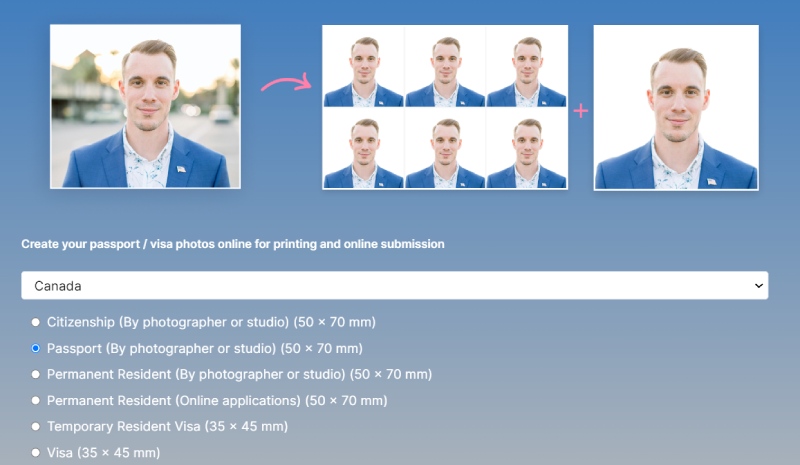
After taking a photo that meets the requirements, you generate your passport photo using PassportMaker with the following sequence.
- Select the country: You choose the country you want to apply for a passport. Each place has different regulations on passport photo size and we will edit your photo according to each country’s requirements.
- Upload the photo: Your photo must be less than 10MB and the photo size must be less than 4000 x 3000 pixels. Note that the tool only accepts .jpg or .jpeg files.
- Generate the photo: Your photo will be adjusted by AI so that the size matches the regulations of each country. If your background has strange objects, or the background is a scene, PassportMaker will also help you remove the background for further customization.
Step 3: Edit the background and download
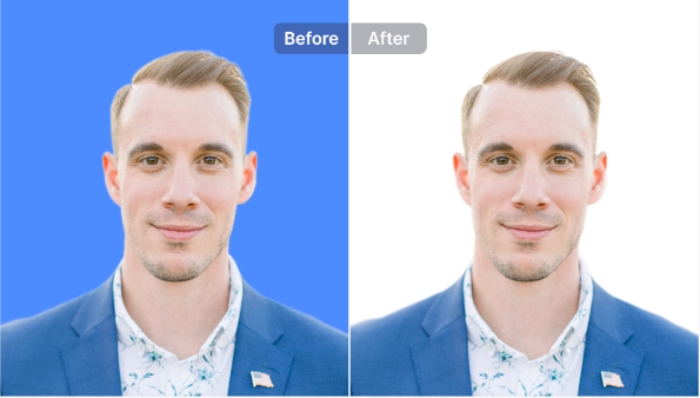
After removing the background, you can keep the white background or edit accordingly. Once you have a photo you like, you just need to press download as a single photo or multiple photos.
Conclusion
This article has detailed information about Canadian passport photo requirements that you need to know to prepare for your passport application. Hope this article answers your questions. If you have any questions, you can leave a comment below.